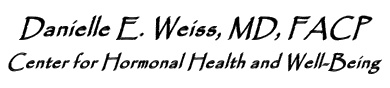StartSearch
Please use the following directions to access your patient portal PRIOR to 10/20/21. Check your email (including spam folder) for an invitation to join the patient portal. Click here for an instruction sheet to accompany the steps below.
1. Login to www.patientfusion.com *Sign up first if you have not done so before. Make sure to click on "Sign Up"....not "Login In" if this is the first time you are creating your patient portal connection. When signing up for the first time you can either enter a PIN given to you from the doctor or request a security code via your phone number. Please use the phone number you gave the office to to keep in your chart.
2. Click "Health Records" on the left panel.
3. Click the "Export" button on the upper right corner.
4. Export Health Record Options: Choose either to save it in your computer or send yourself an email.
5. Option A: Email to yourself or to your physician. Fill out the email address on top and click "Transmit Health Record Summary"
6. Option B: Download to your computer. Click "Download document (HTML). Your Patient_Summary will download to your computer's download folder.
Resources
Patient Fusion General Troubleshooting: https://help.practicefusion.com/s/article/I-need-help-with-the-Patient-Fusion-portal
Patient Fusion Help Center: https://help.patientfusion.com/s/
Trouble shooting to access your patient portal:
Six different scenarios you may be struggling with when trying to log in:
- "username in use" error message
Account is setup but username is already in use.
You will need to choose a more unique username by adding additional characters, numbers, etc.
- "user already exists" error message -> select LOGIN rather than signup
- You did not get the email invite
It may be that your email account has not been set up or the email went to another folder (check your spam or junk or trash) - you may need to speak to your email provider to troubleshoot further
- There is the potential you opted out of emails for Patient Fusion.
If this is the case, you cannot access your records via Patient Fusion, and you can email staff@centerforhormonalhealth.com a request for your last visit note to be emailed to you with the understanding that this is not a secure form of communication.
This email will be checked once a week.
Put the following statement in the body of your email.
I, (first and last name and date of birth), am requesting a copy of my last medical note be emailed to (your email address). I understand that email is not HIPAA compliant and receiving my medical note through email may not be private or secure. (first and last name) serves as my electronic signature.
- If you can log in but cannot access records - You will need to be re-invited prior to 10/20/21 (email staff@centerforhormonalhealth.com to request to be re-invited) and follow all log in steps including entering the code sent to your phone. You will need to enter your date of birth and phone number associated with your profile/patient fusion account.
- If you had an existing account prior to 8/1/19. Email staff@centerforhormonalhealth.com prior to 10/20/21 (this email will be checked once a week) asking to be re-invited and if that does not work email us a new, unique email address to set up a new Patient Fusion account (you will need also use a new, unique username when you set this up).
Email staff@centerforhormonalhealth prior to 10/20/21 (this email will be checked once a week) asking to be re-invited using a new, unique email address and a new, unique username. In the email tell us what new email address you want the account set up with.
It is imperative that you follow all instructions precisely. For example, if you are trying to log in and not sign up, you need to click the appropriate tab.
Please see the attached PDF on how to export your files once in Patient Fusion. Encounter notes will not be visible until you export them to your computer.